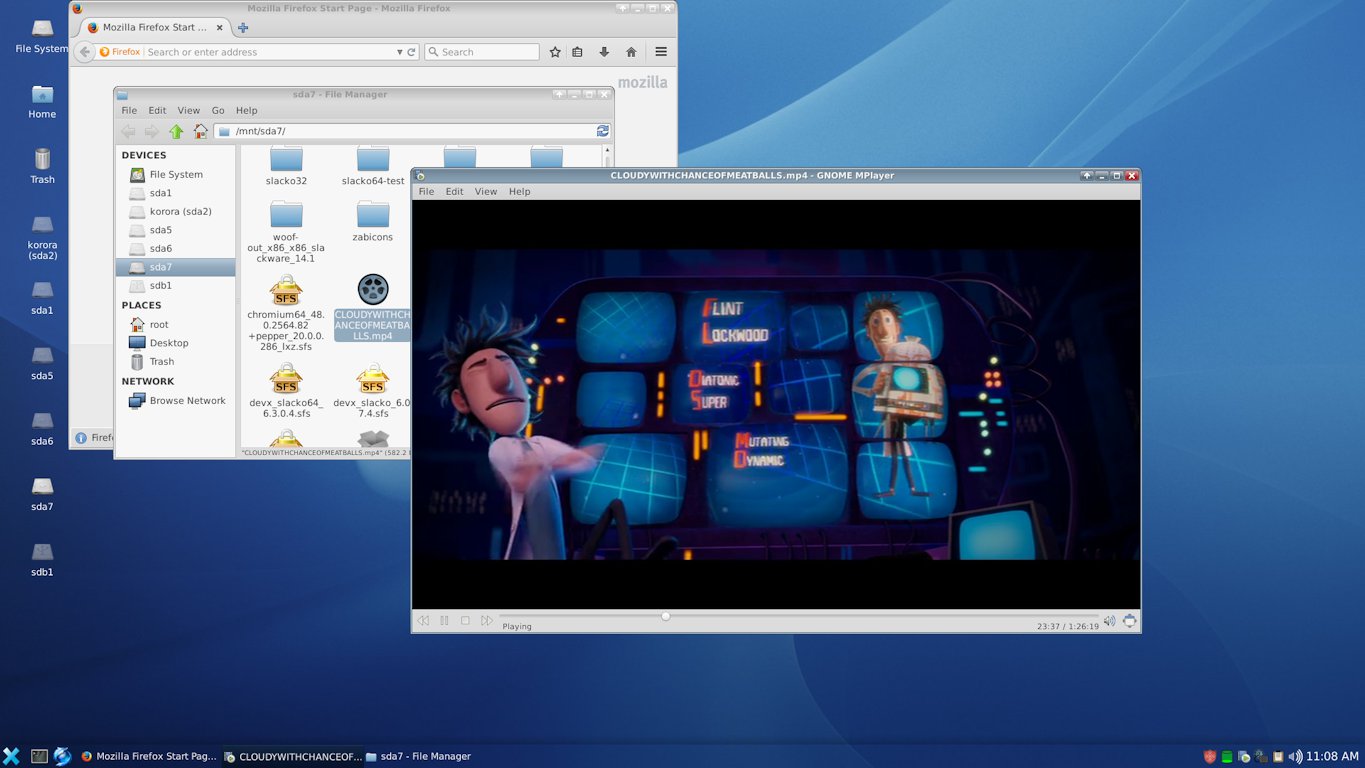Screenshots
Traditionally, Puppy Linux has used the combination of JWM and Rox Filer Desktop.
There are now more exceptions to this rule, with systems offering for example LXDE or Xfce desktops.
TrixiePup64
TrixiePup64 is available in modern Wayland and retro X11 desktop variations, both of which are community-built operating systems based on Puppy Linux and Debian.
The modern Wayland desktop variant features the wlroots-based Labwc desktop compositor, SFWbar taskbar, and versatile SpaceFM for desktop and file management. This release also includes Xwayland (a minimal X server) which runs under Wayland as a compatibility interface for native X11 applications. The hybrid integration of two distinct display server protocols provides convenient support for running Wayland and X11 applications simultaneously.
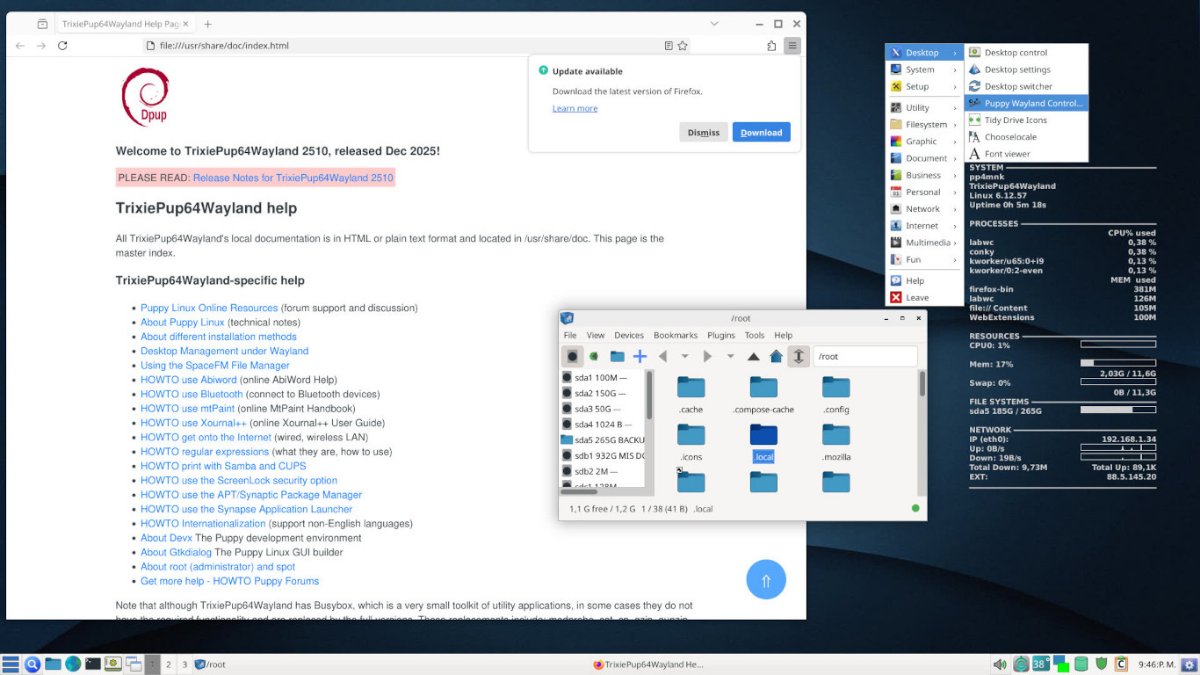
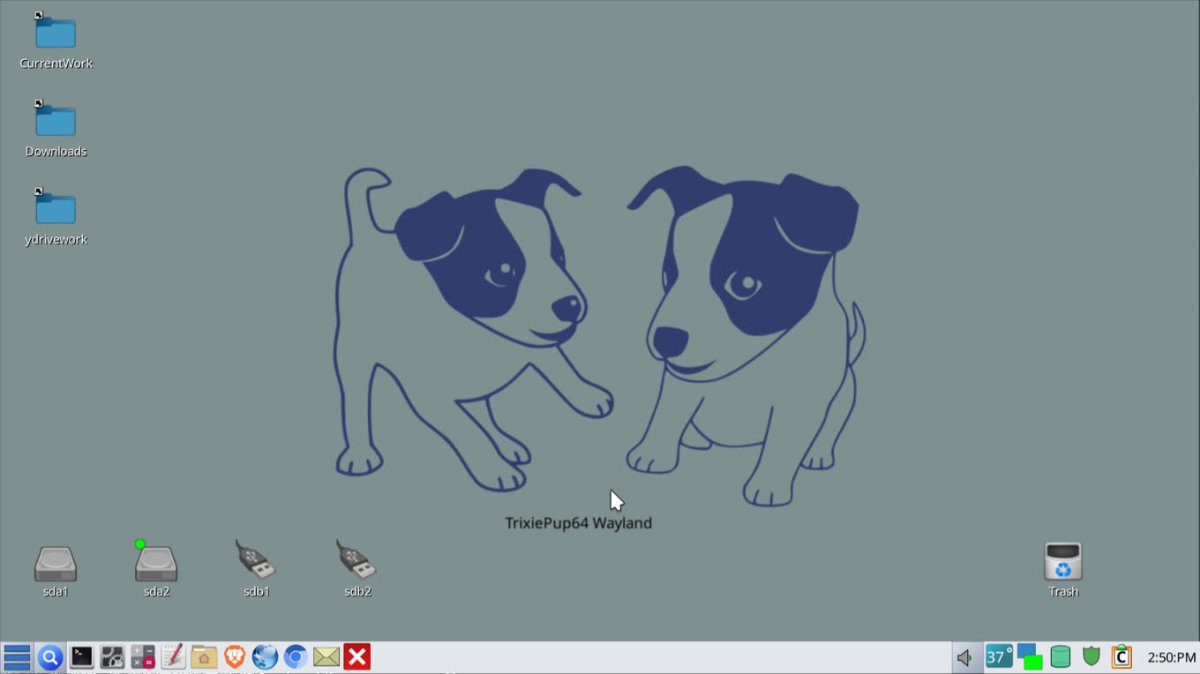
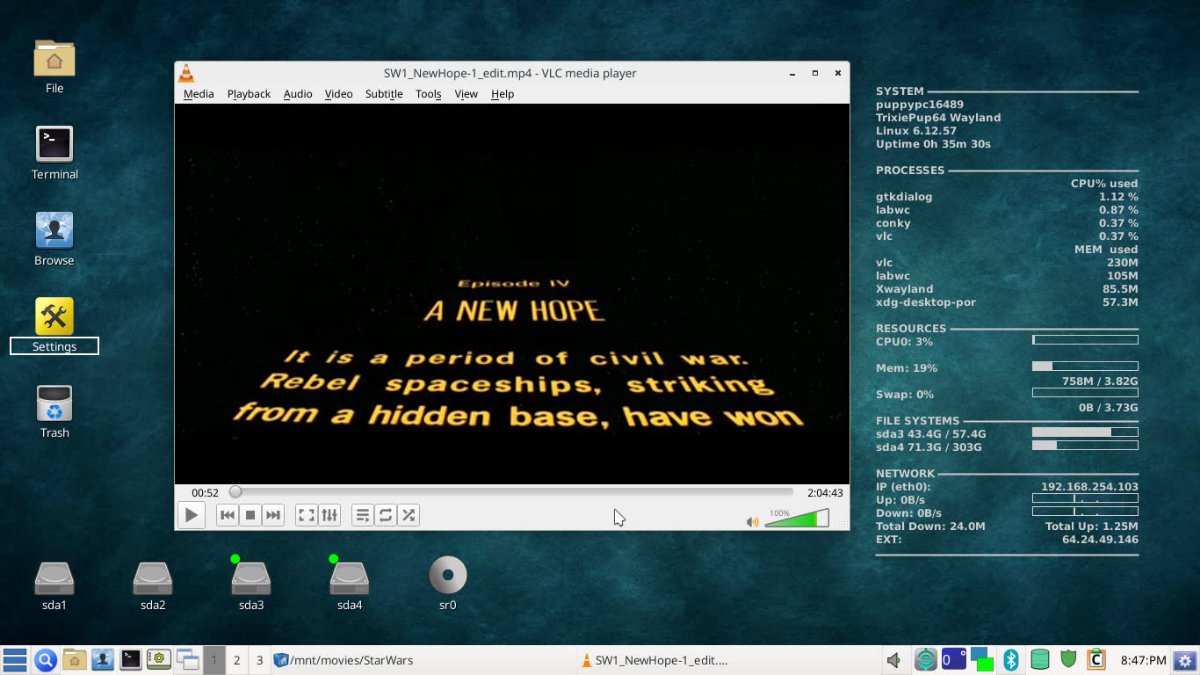
BookwormPups
Featuring JWM, RoxFiler, GTK-3 apps, Apt/Synaptic package management, OverlayFS, USRMerge filesystem, Pipewire, ConnMan
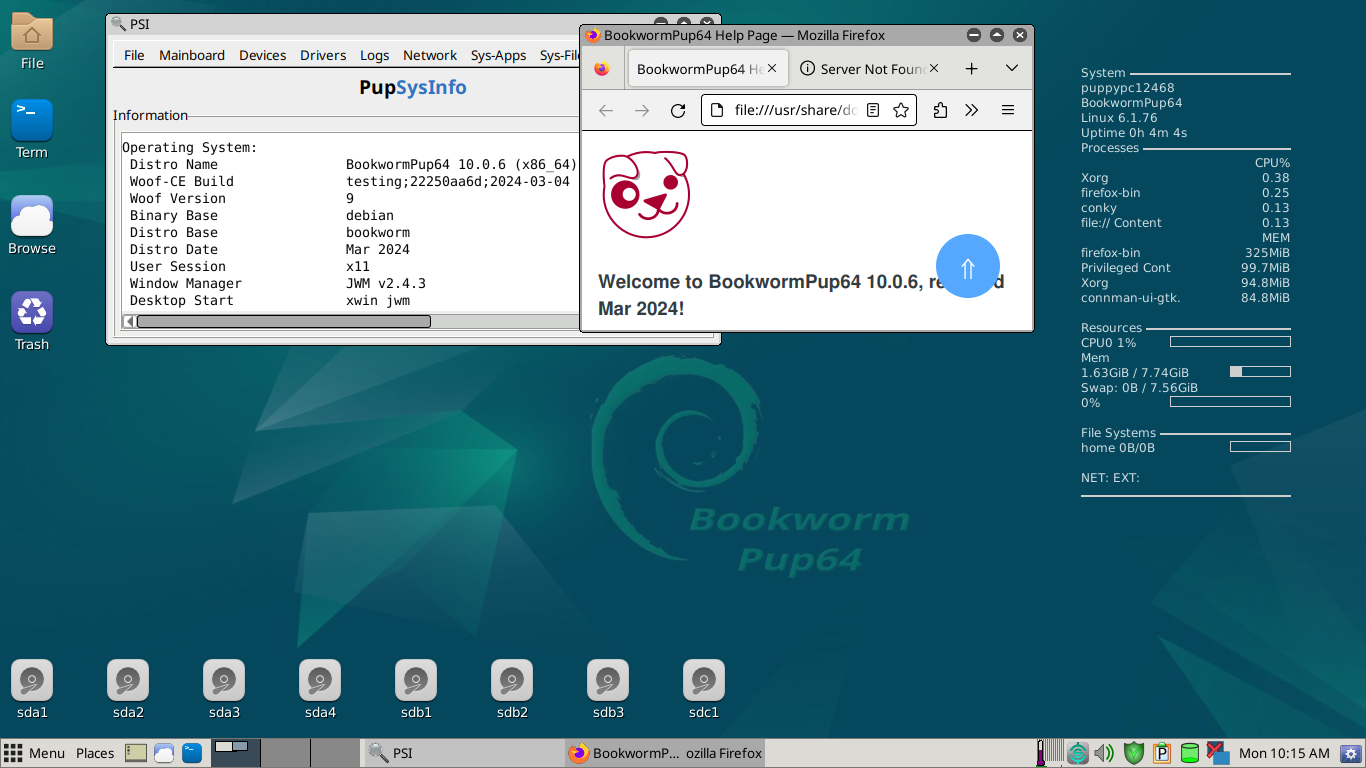
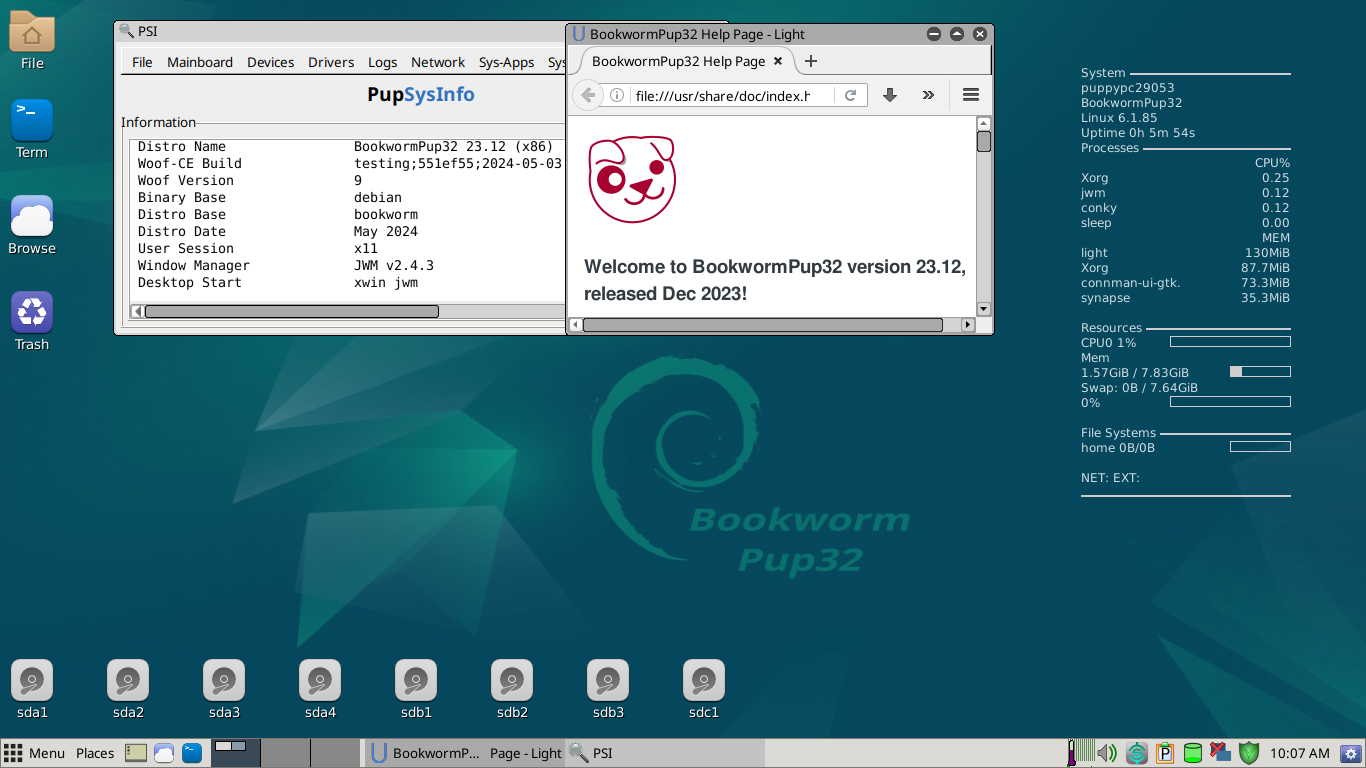
S15Pup64-22.12
Featuring JWM, RoxFiler, Light browser, Abiword, Gnumeric, PMusic, Gnome Mplayer, PTheme
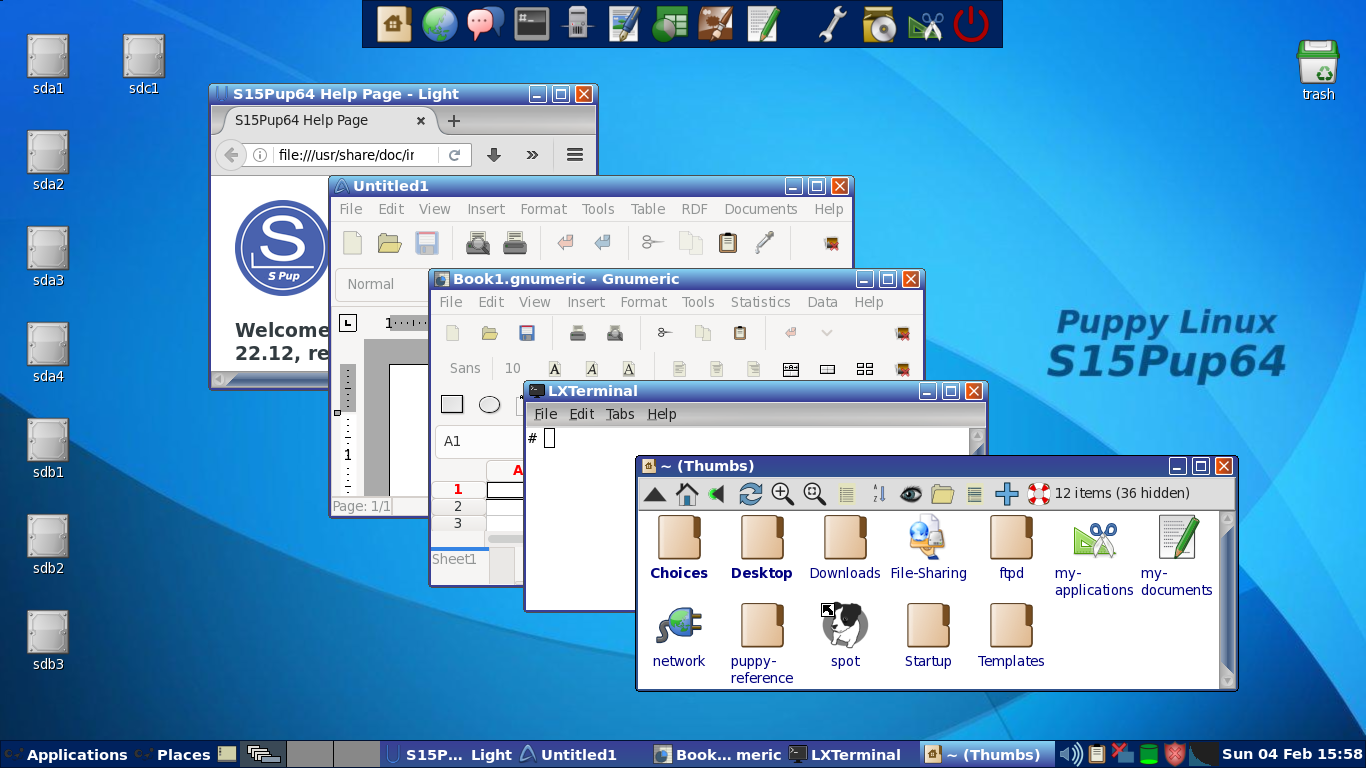
Bionicpup64 8.0
Check Puppy Linux 8 in action in this youtube video
Featuring Home Bank financial tracking, PaleMoon Browser and an updated version of Rox File file manager.

Tahrpup 6.0.5
Featuring DeadBeef Music Player, URxvt Terminal (with perl support), PaleMoon Browser and VLC Media Player.
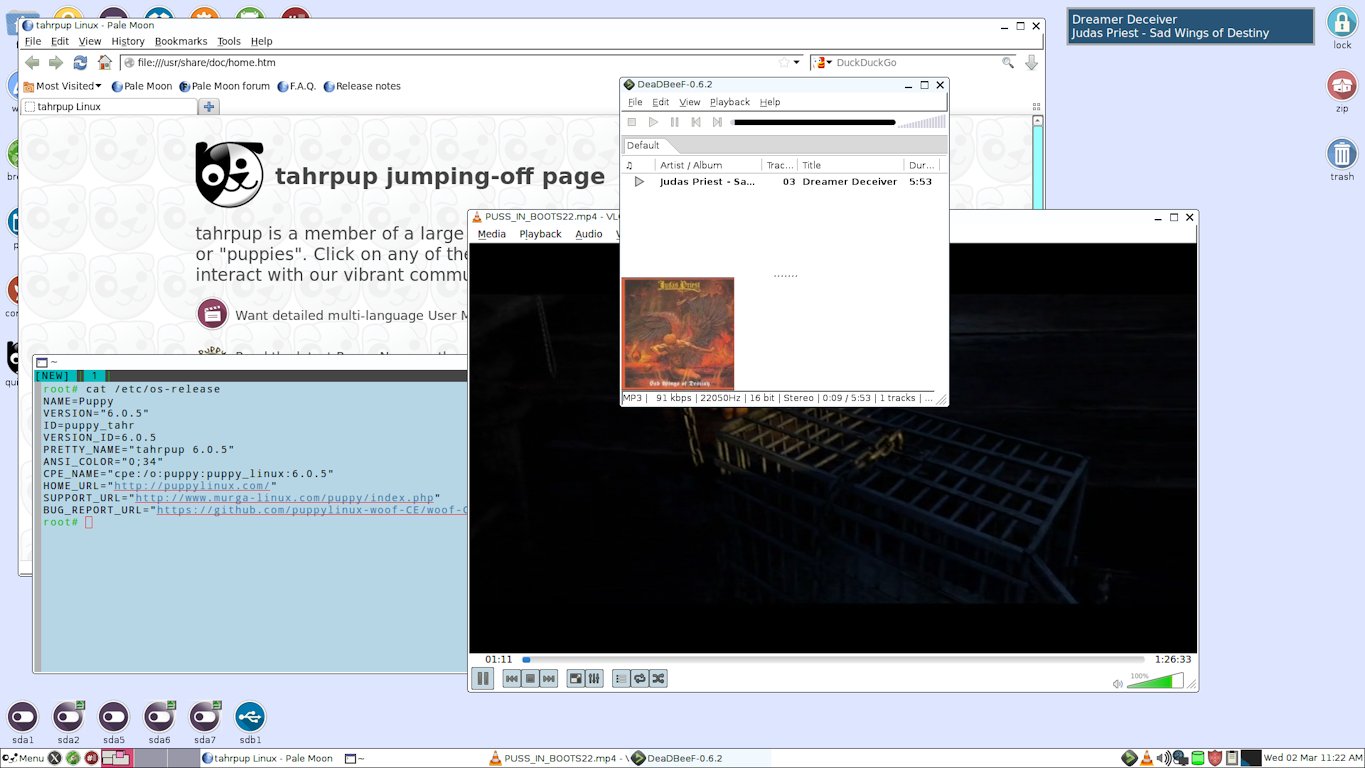
Slacko 6.3.0
Featuring Gnumeric, Samba Simple Management, YASSM Share Browser, Rox Filer, Welcome screen and Menu.
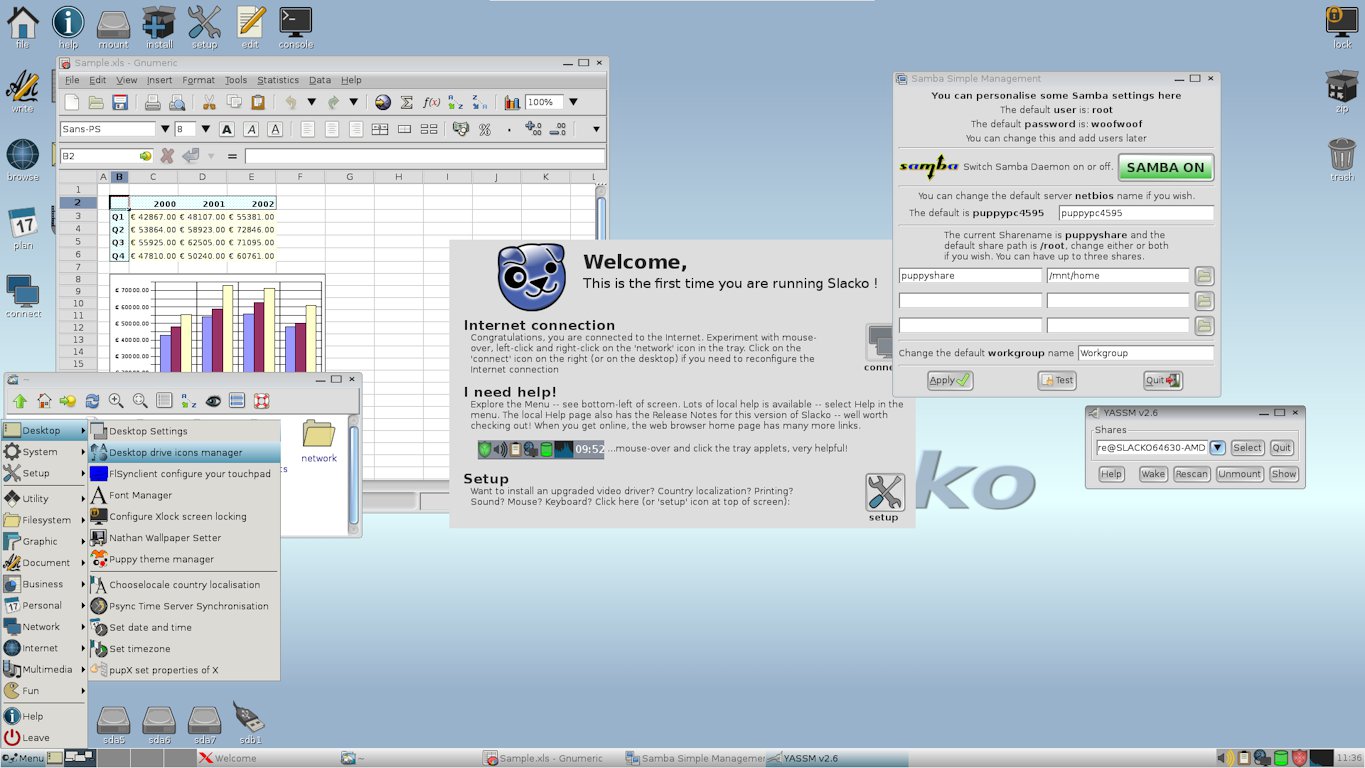
Tahrpup64 6.0.5
Featuring PaleMoon browser, VLC Media Player, Rox Filer and Welcome screen.
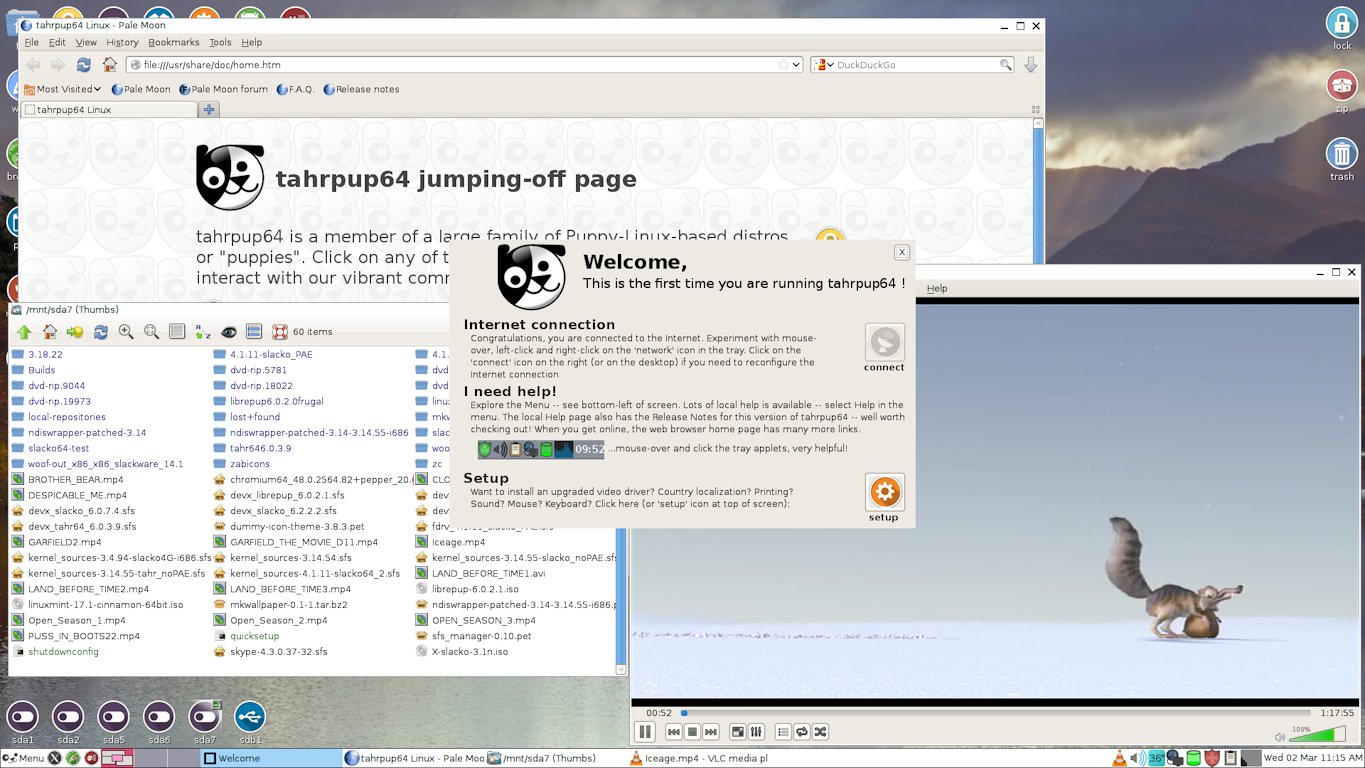
Slacko64 6.3.0
Featuring Pmusic with Pequaliser, Firefox Browser, Gnome Mplayer and URxvt Terminal.
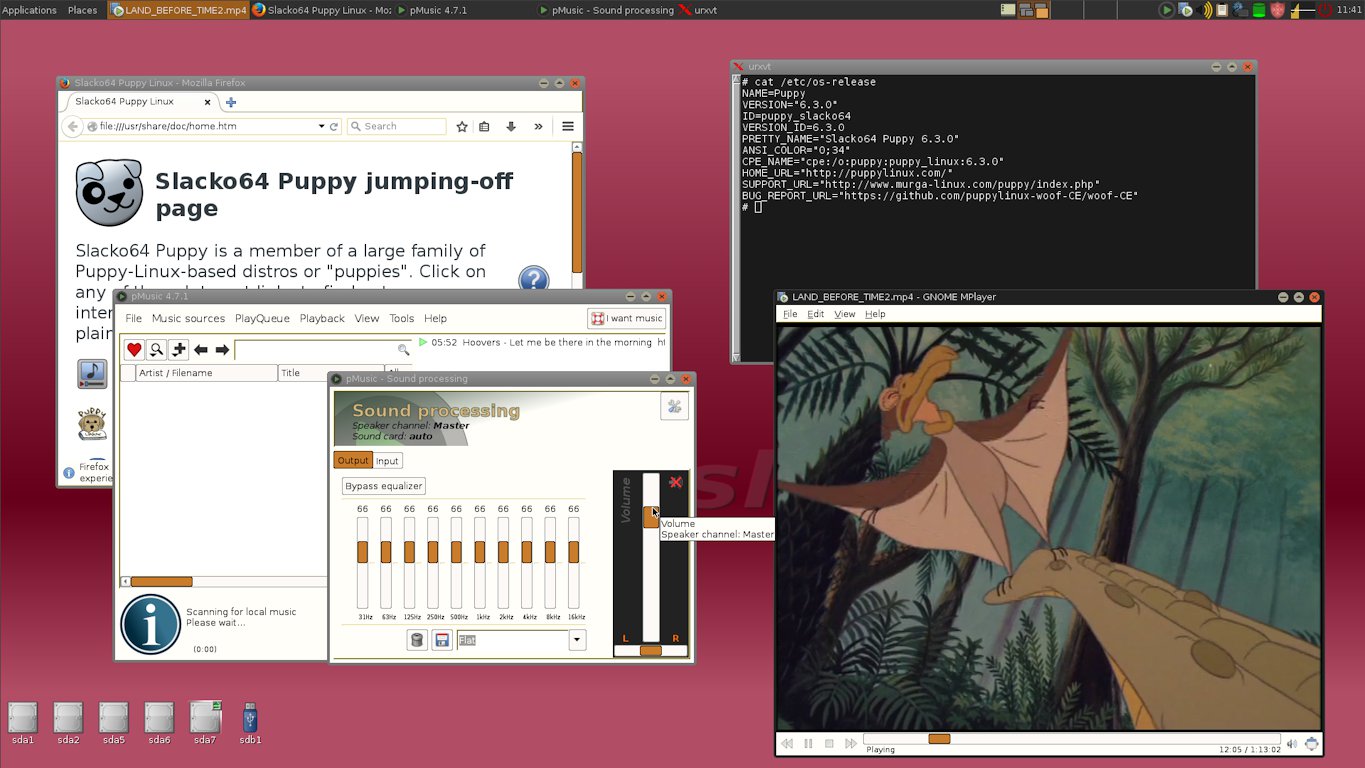
Puplets
Puplet builders have the freedom to explore any desktop combination they prefer, with LXDE and XFCE desktop environments having established themselves as popular alternatives over time.
Lxpup
Featuring Abiword Word Processor, Light Browser, Gnome Mplayer, PCManFM File Manager and the LXDE Desktop.
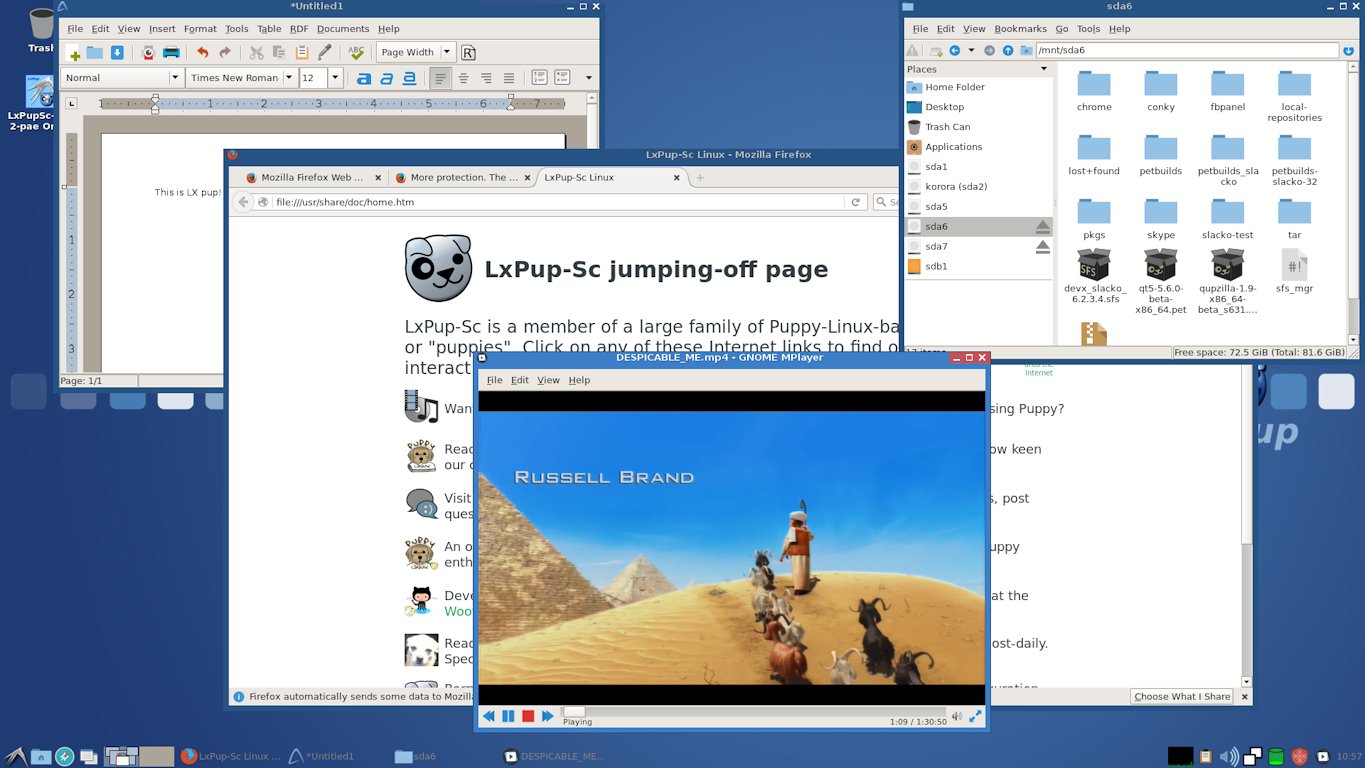
X-Slacko 3.1
Featuring Firefox Browser, Gnome Mplayer, Thunar File Manager and the XFCE Desktop.